Service Support
-
04/29/2024Billcon DL-2000 Cleaning Sensors recommended
-
10/18/2023Error messages that may appear on the Billcon DL-2000 Currency Discriminator Counter:
-
10/18/2023Maintenance for Lidix ML series Currency Discriminator Counters
-
10/03/2022Lidex ML-1V How to clean Stacker Error in Lidix Discriminator Counters
-
07/14/2022Billcon DL-2000 or Cassida Zues Error Clean Stacker Sensor
-
05/06/2022Check Encoder Ribbon Test Maverick Micr Ribbon Testing Video
-
11/18/2021Lidix Ml Series Cleaning Scanner
-
08/30/2021Magner 75 Error SCE 1 or SCE 2
-
07/30/2021Maverick MX 300 Ribbon Replacement
-
03/24/2021Lidix Stacker Sensor Error
-
03/24/2021Lidix Stacker Sensor Error
-
03/24/2021Billcon D-551 Clear Jam and Error 73 Discriminator Counter
Error messages that may appear on the Billcon DL-2000 Currency Discriminator Counter:
Guidelines for the error messages that may appear on the Billcon DL-2000 Currency Discriminator Counter. Troubleshooting is the process of identifying, diagnosing, and resolving problems within a system. It is essential for maintaining the proper functioning of any equipment. When troubleshooting, it is crucial to follow a systematic approach, starting with the simplest potential issues and gradually moving towards more complex ones.
-
JAM1:
- Open the upper door and remove the notes from the note path.
- Close the door and press [C].
-
JAM2:
- Open the lower door and remove the notes from the note path.
- Close the door and press [C].
-
FEED ERROR:
- Remove the notes from the hopper.
- Adjust the gap. Refer to the troubleshooting No. 2 for GAP Adjustment.
-
MOTOR ERROR:
- Open both the upper and lower doors.
- Remove all the notes from the note path.
- Turn the power off and on, and check if the motor runs. If not, consult with a service provider.
-
DIVERTER ERROR:
- Check if a note is jammed around the diverter.
- Test the diverter by counting mixed denominations in SINGL mode. If all notes stack in the stacker or the reject pocket, consult with a service provider.
-
UPPER DOOR OPEN:
- Close the upper door.
-
LOWER DOOR OPEN:
- Close the lower door.
-
CLEAR STACKER:
- Remove the notes from the stacker.
-
CLEAR REJECT:
- Remove the notes from the reject pocket.
-
CLEAR HOPPER:
- Remove the notes from the hopper.
-
CHECK PS1:
- Check if the upper door is open and notes remain in the transport path. Refer to the sensor position on the next page.
-
CHECK PS2:
- Check if the lower door is open and notes remain in the transport path. Refer to the sensor position on the next page.
Reject Reasons:
-
ID ERROR:
- The machine failed to recognize the denomination of the note.
-
READ ERROR:
- The machine failed to scan the note's image properly.
-
DIFF:
- Different denominations or directions were detected in SINGL or SORT mode.
-
CHAIN:
- The notes have fed too close to each other.
-
DOUBLE:
- Two or more notes have passed together.
-
HALF:
- Half note was detected.
-
SKEW:
- The notes have skewed.
-
SUSPECT:
- Suspect note detected.
Always follow the instructions carefully to ensure the safe and efficient operation of the Billcon DL-2000 Currency Discriminator Counter. If the issue persists, consult with a professional service provider.
Maintenance for Lidix ML series Currency Discriminator Counters
To perform maintenance on the Ledix currency discriminator counter, follow these steps:
- Turn off the unit.
- Open the top door.
- Clean the interior surface with an alcohol cloth. Do not Air spray inside the unit.
- Please refrain from using air spray on this unit. Simply clean any dust with an alcohol wipe. Avoid using computer air duster as well.
- It is recomended to use the unit in one location, moving the unit will create more reject and errors.
For optimal performance, it is recommended to keep the unit in a fixed location. Avoid moving the unit around the table or between different rooms, as this may result in dust accumulating inside the unit, potentially covering the sensors and leading to operational errors or bill rejection. If you need to display information to your customers, it is advised to use an external display.
External Display:
Movie Below will explain how to clean the scanning unit to avoid errors and bill rejections.
Billcon DL-2000 or Cassida Zues Error Clean Stacker Sensor
When turning the unit On in a Billcon DL-2000 or Cassida Zues if you see an Error massage "Clean Stacker Sensor" you need to clean the stacker sensors located in the front of unit in the Stacker area. Please watch the video it also can use in different type of currency counters with the same error massages. If you need any help or service contact us toll free 1-800-910-4223 or visit my website Https://www.acebminc.com
Magner 75 Error SCE 1 or SCE 2
Magner 75 Error SCE1 or SCE 2 is bad sensor or the sensor is block with dust. Yoo can try to open the back doors and clean the sensors. If the error did not go away, might be a defective sensor.
For service please call toll Free 1-800-910-4223 or 1-818-548-7870
Lidix Stacker Sensor Error
How to fix Lidix ML-1V Stacker Error
Find the Two (2) Stacker Sensors located lower front of the unit behind the LIDIX Logo see the pictures.
Please gently clean inside the whole with alcohol wet q-tips.

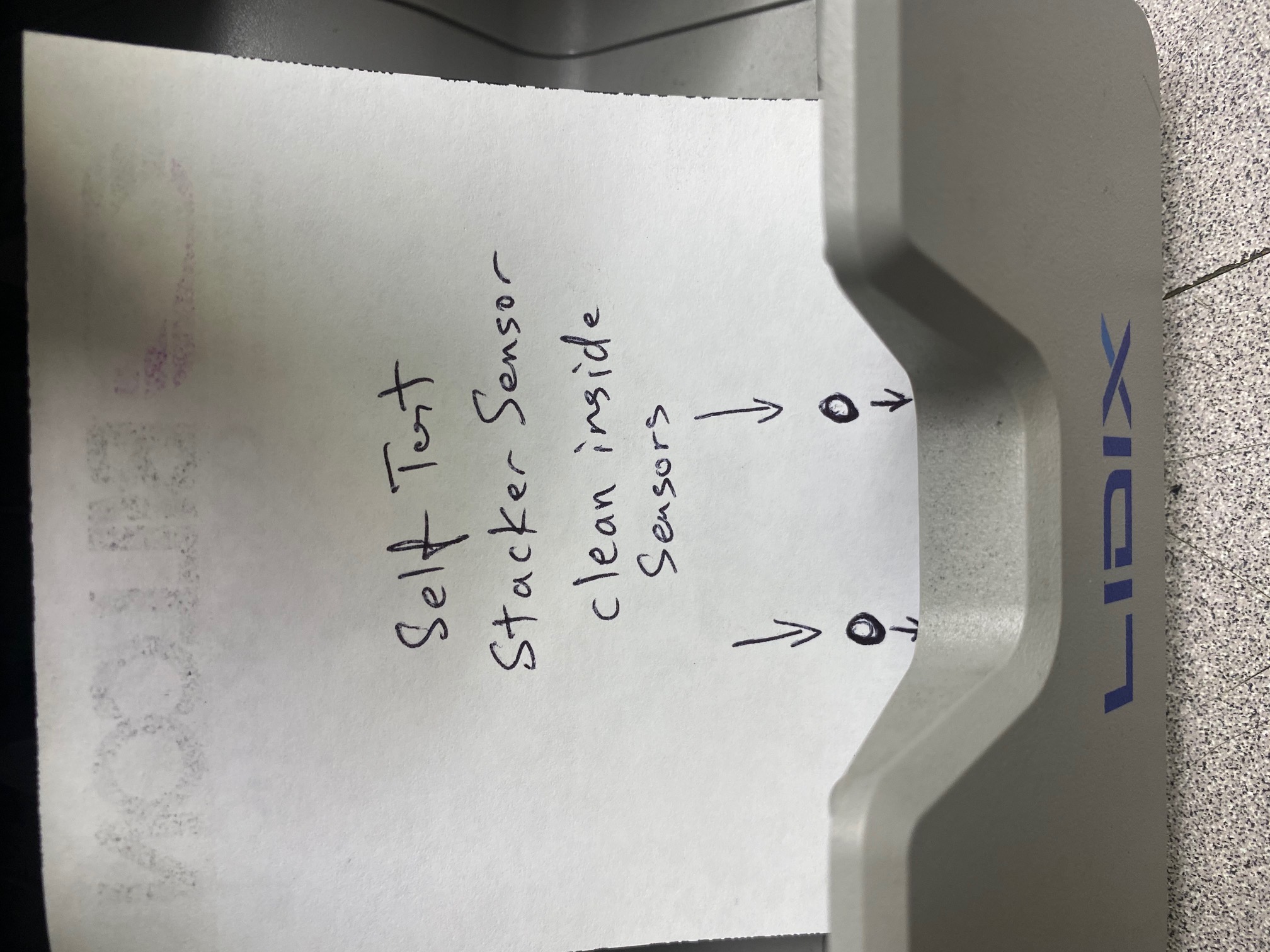
 q-Tip
q-Tip




